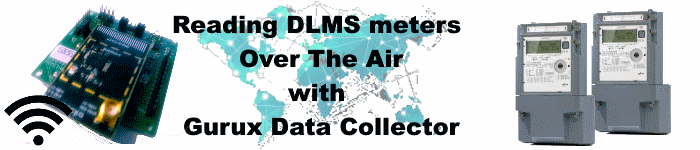 Read basic information from Gurux.DLMS component before you start to create DLMS client.
Read basic information from Gurux.DLMS component before you start to create DLMS client.Source codes of this example are available on GitHub. Join the Gurux Community or follow @Guruxorg for project updates. Gurux.DLMS library is a high-performance ANSI C stack that helps you to read your DLMS/COSEM compatible electricity, gas or water meters. We have tried to make component so easy to use that you do not need to understand protocol at all. You should read FAQ first to get started. If you have problems you can ask your questions in Gurux Forum of you can report issue or feature request for ANSI C.
Introduction
Reading DLMS meters Over The Air can be a real pain. DLMS data frames are not the smallest ones and communication channel might lose messages all the time. For this reason, we have made Gurux Data Colletor. Idea is that Gurux Data Collector is inside of the NIC card and it collects data from the meter when needed. Collected data is then sent as a Push messages to the server. The server makes a connection to the Gurux Data Collector only when needed. Example when the clock is updated. In this project, we have used Wirepas Mesh device to read data from the meter. The example reads clock and register interfaces, but it's easy to modify for your needs.Before Start
You must copy include and src folders from the development folder under dlms-folder. You get a lot of compiler errors if this is not done.Programming
First, you need to define what you want to read from the meter and add them to the push object. In this example, we are reading meter time and active power from L1. This information is then sent in push message to the HES.
static gxClock clock1;
static gxRegister activePowerL1;
///////////////////////////////////////////////////////////////////////
//This method adds clock object.
///////////////////////////////////////////////////////////////////////
int addClockObject()
{
int ret;
//Add default clock. Clock's Logical Name is 0.0.1.0.0.255.
const unsigned char ln[6] = { 0,0,1,0,0,255 };
if ((ret = INIT_OBJECT(clock1, DLMS_OBJECT_TYPE_CLOCK, ln)) == 0)
{
time_init(&clock1.begin, -1, 9, 1, -1, -1, -1, -1, 0x8000);
time_init(&clock1.end, -1, 3, 1, -1, -1, -1, -1, 0x8000);
//Meter is using UTC time zone.
clock1.timeZone = 0;
//Deviation is 60 minutes.
clock1.deviation = 60;
}
return ret;
}
///////////////////////////////////////////////////////////////////////
//This method adds register object.
///////////////////////////////////////////////////////////////////////
int addRegisterObject()
{
int ret;
const unsigned char ln[6] = { 1,1,21,25,0,255 };
if ((ret = INIT_OBJECT(activePowerL1, DLMS_OBJECT_TYPE_REGISTER, ln)) == 0)
{
//10 ^ 3 = 1000
activePowerL1.scaler = -2;
activePowerL1.unit = DLMS_UNIT_ACTIVE_ENERGY;
}
return ret;
}
///////////////////////////////////////////////////////////////////////
//Add push setup object.
///////////////////////////////////////////////////////////////////////
int addPushSetup()
{
int ret = 0;
const unsigned char ln[6] = { 0,0,25,9,0,255 };
INIT_OBJECT(push, DLMS_OBJECT_TYPE_PUSH_SETUP, ln);
static gxTarget PUSH_OBJECTS[5];
//Add Logical Device Name so we can identify the meter.
PUSH_OBJECTS[0].target = &ldn.base;
PUSH_OBJECTS[0].attributeIndex = 2;
PUSH_OBJECTS[0].dataIndex = 0;
//Read time.
PUSH_OBJECTS[1].target = &clock1.base;
PUSH_OBJECTS[1].attributeIndex = 2;
PUSH_OBJECTS[1].dataIndex = 0;
//Register value.
PUSH_OBJECTS[2].target = &activePowerL1.base;
PUSH_OBJECTS[2].attributeIndex = 2;
PUSH_OBJECTS[2].dataIndex = 0;
//Register scaler and unit.
PUSH_OBJECTS[3].target = &activePowerL1.base;
PUSH_OBJECTS[3].attributeIndex = 3;
PUSH_OBJECTS[3].dataIndex = 0;
ARR_ATTACH(push.pushObjectList, PUSH_OBJECTS, 4);
return ret;
}
Indian Standard 15959 objects are defined on india.h file. You can remove them or add other objects to your needs.This example doesn't use malloc, so data buffers must be defined before use. The size of the data buffers might depend on the read objects. All business logic (functionality) is in app.c file. Don't modify other files than app.c, india.c or india.h.
Read DLMS Server to understand the purpose of the methods. When profile generic data is read from the meter it's sent as read. No modifications are made. You can modify this for your needs as everything else. You must define meter settings before you can read data from the meter. Settings depend from the meter and model. Initial settings are:
unsigned char CLIENT_ADDRESS = 0x10; unsigned short SERVER_ADDRESS = 0x1; DLMS_AUTHENTICATION AUTHENTICATION_LEVEL = DLMS_AUTHENTICATION_NONE; static char* PASSWORD = "Gurux";In default, there is a one-push object, but you can add others for your needs. Push object is added with addPushSetup-method. There you define what you want to read from the meter. DEFAULT_PERIOD_S tells how often the connection is made for the meter and data is read.
Debugging
In debugging you can use GuruxDLMSServerExample. It's easier to play against the Windows app where you can see incoming messages than real meter where you don't see what is happening between the meter and Data collector. You can run GuruxDLMSServerExample with parameters GuruxDLMSServerExample -S COM_X -t Verbose COM_X is the serial port that GuruxDLMSServerExample uses.Memory optimization
If memory is causing problems, you can remove non-needed functionality adding compiler flags to the make file. Adding a microcontroller flag is always recommendable.CFLAGS += -DGX_DLMS_MICROCONTROLLER
